Sign-in and Setup
1. Visit https://www.hunter.cuny.edu/linkedin-login or click the following link via your browser to access LinkedIn Learning:
* You may also use the LinkedIn Learning Mobile app for iOS and Android.
2. You’ll arrive at the CUNYfirst login page. Use your CUNYfirst Login Credentials, typically FirstName.LastName##@login.cuny.edu (## being the last 2 or 3 digits of your EMPLID) and your password; If you need help with your credentials, please visit the IT Helpdesk for assistance.
3. As soon as you arrive at your LinkedIn Learning page your account is automatically activated and you will be prompted to set up your account profile.
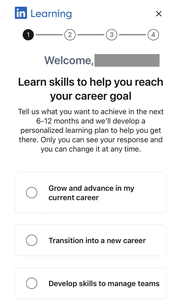
Step 1: Select a career goal and select “continue”
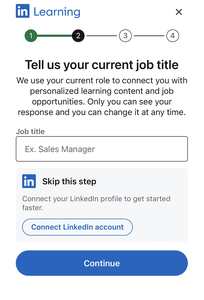
Step 2: Identify your current job (optional)
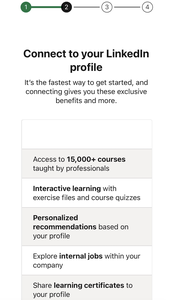
Step 2a: Connect your LinkedIn profile (optional).
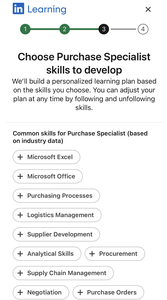
Step 3: Select specific skills you'd like to develop (based upon the career goal you specified)

Step 4: Set your weekly learning goal
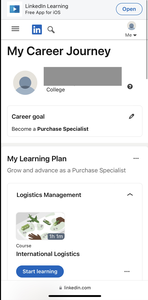
Begin using LinkedIn Learning
4. Now you can begin to explore and use LinkedIn Learning.
