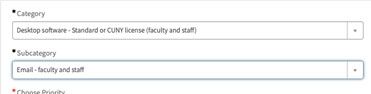New Users Must ‘Claim’ Their CUNYfirst Login
A requirement to use M365 email is to set a password and password reset information for their CUNYfirst account. Anyone currently using CUNYfirst, Blackboard, or any other services using the CUNY login will have claimed their CUNYfirst account already.
- Newly appointed faculty or staff should go to: http://cunyfirst.cuny.edu and click ‘New User’ to set their password and retrieval method.
- Additional information can be found in the IT Help Knowledge Base.