Search Knowledge Base by Keyword
Configure News
This page includes
- What You Can Configure
- Where in WordPress
- Configure the News Menu
- Configure the News Landing Carousel
- Configure the News Landing Right Column
- Configure the News Article Right column
What You Can Configure
What you can configure in News Options
- Hunter News landing page menu
- What feeds will populate the news content on the Hunter News landing page
- What will display in the right column on the Hunter News landing page
- What will display in the right column on all news articles
Remember any changes you make here must also be 'Published'.
Where in WordPress

You can find News Options under the News menu in the left navigation of the WordPress CMS.
Configure the News Menu
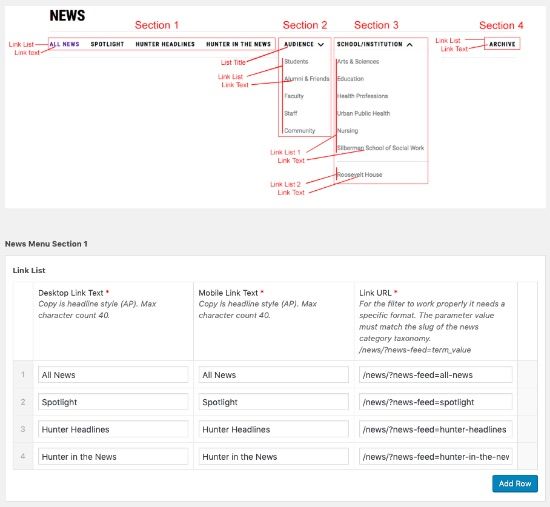
You can configure the news menu by each section. A diagram is displayed in the WordPress CMS to show what each section includes. Each section has its own module on the News Options page.
Sections
- Section 1
- Spotlight, Hunter Headlines, and Hunter in the News
- Sections 2 and 3
- Audience and School/Institution groups
- These sections include a List Title, which is what will be displayed on the navigation before you open the dropdown.
- Section 4
- Is for the archive
Configure the News Landing Carousel
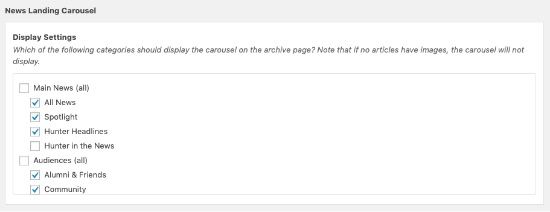
Select the categories that should display a carousel on their respective Hunter News landing pages.
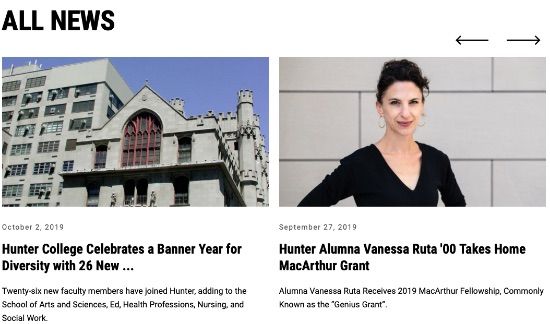
Note that if no articles have images, the carousel will not display.
Configure the News Landing Right Column
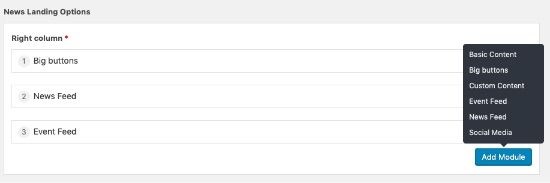
News Landing Options are for configuring the right column of the Hunter News landing page only.
Standard right column modules are available:
- Basic Content - for copy
- Big Buttons - for important calls to action
- Custom Content - if you need to put an image in the right rail, use this module so that it will size properly on mobile
- Event Feed - Choose your feed and whether to display 1-3 pieces of content
- News Feed - Choose your feed and whether to display 1-3 pieces of content
- Social Media - display icon and links to favorite social media site
Configure the News Article Right Column
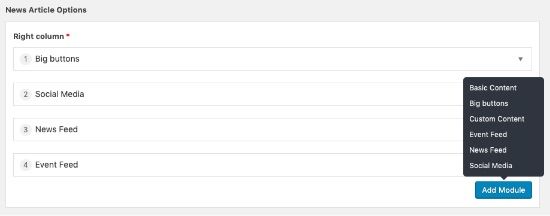
News Article Options are for configuring the right column of all Hunter news articles.
Standard right column modules are available:
- Basic Content - for copy
- Big Buttons - for important calls to action
- Custom Content - if you need to put an image in the right rail, use this module so that it will size properly on mobile
- Event Feed - Choose your feed and whether to display 1-3 pieces of content
- News Feed - Choose your feed and whether to display 1-3 pieces of content
- Social Media - display icon and links to desired social media sites
