Search Knowledge Base by Keyword
Courses
This page includes:
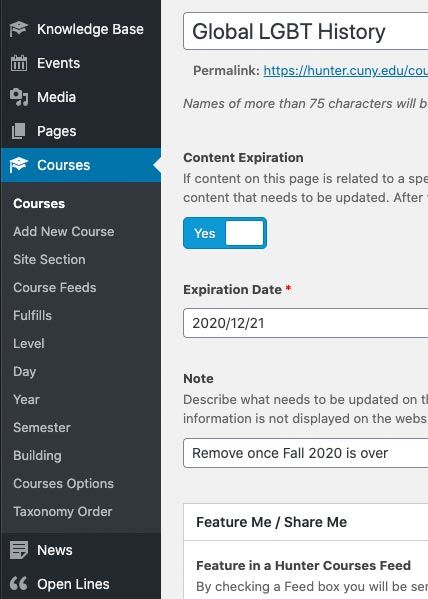
Course Overview
Courses are used to feature select courses, and should be kept (manually) consistent with the Hunter Course Catalog that is always the official source for all courses and course details. Courses are a content type that works like News in that you can add a Course once and pull it into many pages via feeds.
- See Feeds Overview for an explanation of how content is displayed across Hunter, where courses can appear and information about sharing Course content.
Where Courses Appear
Courses can be displayed in:
-
As a Course single page
- List of all Courses
- Template: Left Column - Courses Archive
- More about Left Column Templates
- In Feed Modules
- Grid - Courses Feed
- Carousel - Courses Feed
- More about Modules
Course Page Options
Functionality for sharing courses
- Content expiration
- Use this to get a reminder to take down courses once they have passed
- Feature Me / Share Me
- Be added to Feeds
Content that Course pages can contain
- Add New Course (Course Name - required)
- Is the Course name that will get displayed on the Course page, grids, carousels and lists
- Image
- If used, this image will appear on the course page and in the modules that feature the course.
- If left blank, the course will not appear in modules that require images.
- Image size: 1600 x 900
- Course Number (required)
- Credits
- Fulfills
- General Education Requirements this course fulfills
- Can select multiple
- Level
- Graduate or Undergraduate
- Professor
- Can have multiple
- From Profile list or custom
- Day/Time
- Location
- Semester
- Notes
- Freeform text box
- Course Summary (required)
- Brief overview of course. Displays in lists of courses (when “Show Course Summary” is selected in module settings) and it also displays on course pages.
- Max character count 150.
- Course Description (required)
- Description of course, uses a Basic Content module.
Additional modules options
Use 'Add Module' under the Course Description module to add additional content.
Options include:
- Accordion
- Basic Content
- Big Buttons
- Carousel - Custom Content
- Contact and Social
- Grid - Custom Content
- Grid - People Custom
- Image ½ and Text
- Image ⅔ and Text
- Lists
- Quote
- Slideshow/Video
- Stats
Linking to the Course Catalog
When linking to Hunter's Course Catalog, for both Undergraduate and Graduate, refer to the page on Adding Special Features to ensure the link will be current.
