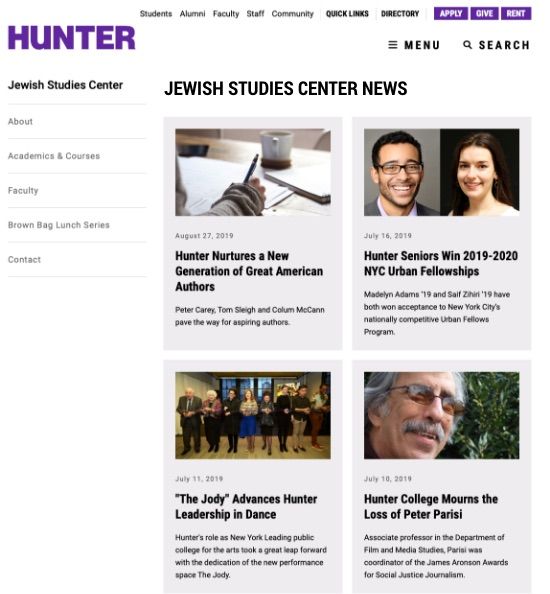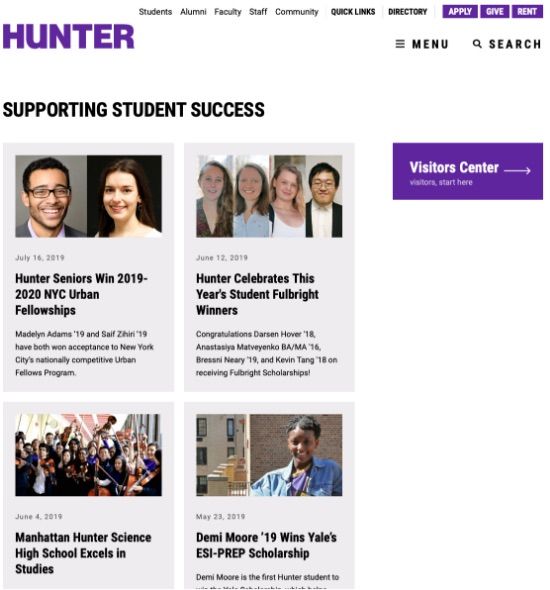Search Knowledge Base by Keyword
News Archive Templates
This page includes
Overview
News Archive Templates can be used to display all of the public and password protected (but not private) articles from a Feed or a Site Section. These pages display the latest 24 articles in reverse chronological order based on the publication date, with a Show More button at the bottom to load the next 24 articles. Articles viewed from this page will display in the same order when you click through previous and next buttons.
News Archive Templates
There are two kinds of News Archive Templates that can be used to integrate news into Site Sections. Articles displayed on these template pages appear in reverse chronological order based on publication date. The page title can be customized and the list of articles can be based on any Feed or Site Section. Clicking on the image, title or blurb will display the article and the contents of the standard News Article Right Column.
News Archive Templates can work in conjunction with News Feed Modules to promote news in a Site Section. For example, a News Feed Module can be added to a Section landing page to display the latest articles, and its Call to Action can link to a News Archive Template to see all articles.
News Archive (Left Column)
This template will display the left navigation and a list of all articles (from a Feed or a Site Section) of the editor's choosing. This template has a URL that can be referenced by Modules or by the Left Navigation.
For example, this template can be used to create a page of Department news and a link to "News" can be added to the Left Navigation.
News Archive (Right Column)
This template will display a Right Column on a list of all articles (from a Feed or a Site Section) of the Editor's choosing. The contents of the Right Column can be customized to encourage related content exploration. This template has a URL that can be referenced by Modules or any Left Navigation.
For example, this template can be used to create a page of Strategic Initiative news and the Right Column can be used to encourage exploration of All Initiatives, the Strategic Plan, Giving and other featured news articles.
Create or Edit a News Archive
Create a News Archive Template by creating a new WordPress Page and selecting the News Archive (Left or Right Column) on the Template dropdown list in the Page Attributes window.
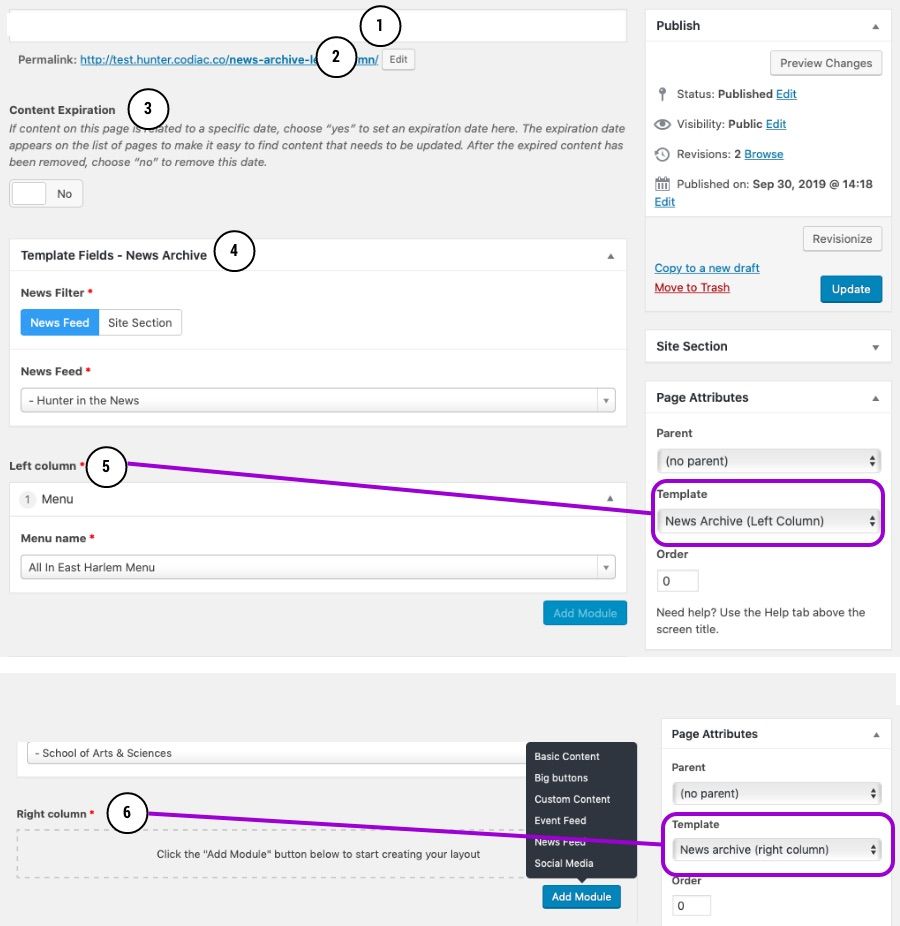
WordPress Fields
Title
This will be the title (#1) that will be displayed at the top of the page over the news archive content. The title should not be longer than 35 characters.
Permalink
The permalink (#2) should be something that is easy to understand and share. WordPress will automatically fill this in based on the event title, but the actual slug (the part related to the title) may be shortened for simplicity.
Content Expiration
The content expiration (#3) toggle flags content related to a specific date. Choose “yes” to set an expiration date. The expiration date will appear on the list of pages to make it easy to find content that needs to be updated. After the expired content has been removed, choose “no” to remove this date.
Template Fields - News Archive
News Filter (#4) Where will the news content be coming from.
There is a toggle with two options:
-
- News Feed - A dropdown is displayed with all the feed options. Select the desired feed.
- Site Section- A dropdown is displayed with all the site sections. Select the desired section.
If Left Column
If you are working on a News Archive (Left Column) (#5) template, you will need to choose a Left Column Menu to display.
Menu - Select the desired left menu. If this is a new site section and the left column has not been created yet, you will need to create the Left Column Menu before creating this page as you can't save this page without designating a left column.
If Right Column
If you are working on a News Archive (Right Column) (#6) template, you will need to add modules into the right column to display.
Right column modules:
-
- Basic Content
- Big Buttons
- Custom Content
- Event Feed
- News Feed
- Social Media
SEO
Google does not value SEO information on automatically created pages (e.g. feed pages) so you do not need to worry about completing this information on News Archive Template pages.