Search Knowledge Base by Keyword
People Overview
This page includes:
People Overview
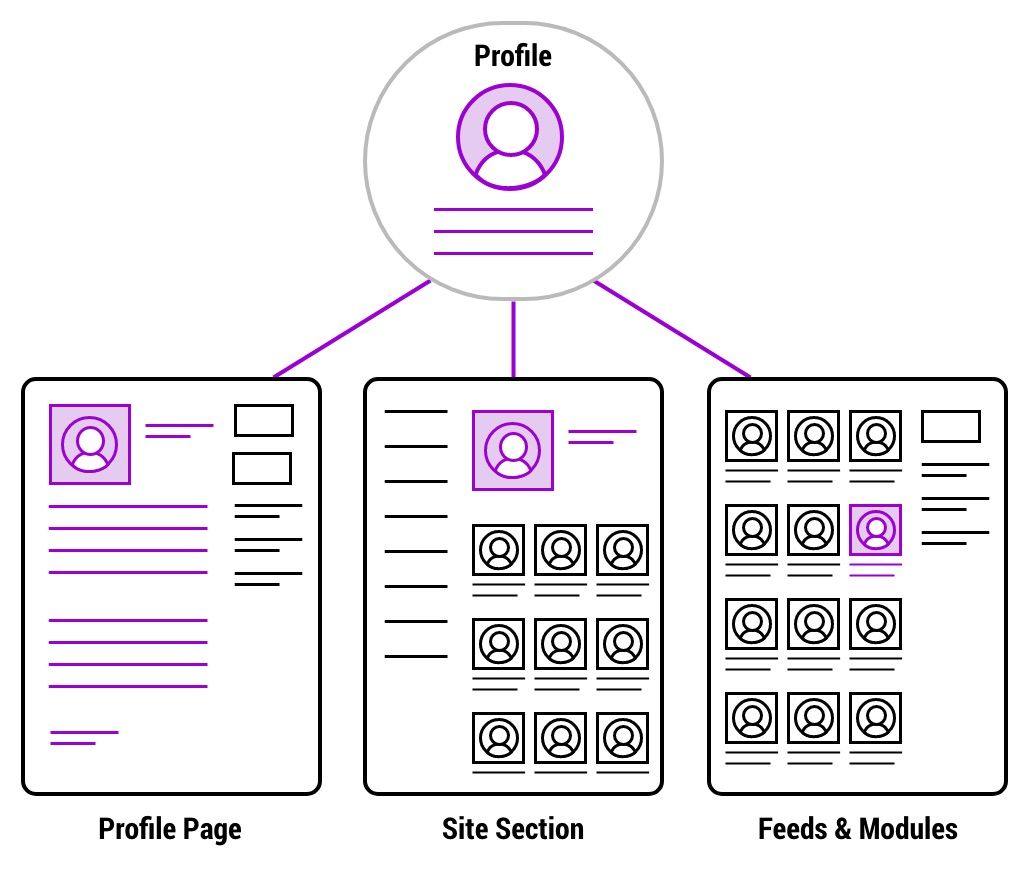
'People' profiles (like News articles and Events) have one entry in the CMS that can be pulled into one or more site pages. This allows the profile to be edited in one place and the changes to appear immediately everywhere that profile appears.
Where People Appear
People profiles appear in one or more places on the Hunter website.
/People
When a People profile is created, a page for that person's profile is automatically added to the People section of Hunter's website (hunter.cuny.edu/people). Note that the top level of the People section is the Faculty Staff Directory.
Site Section Pages
People profiles are also displayed in other areas of the site using People Modules (which display lists of people) and the Profile Template (which displays an individual person's profile on a left nav page). For example, Faculty will be listed in their Department's area of the website.
Feeds & Modules
Profiles can also displayed in any other area of the site using Modules.
People Profiles and the Faculty Staff Directory (FSD)
- A person must be listed in the FSD to be eligible to have a People profile on Hunter's website. This is a requirement because HR confirms that the directory contains appropriate listings.
- A People profile pulls contact information automatically from the FSD so details are up-to-date. If a person is listed more than once in the FSD (e.g. they are in multiple departments), their profile can contain contact details for each.
- Contact information must be updated in the FSD to appear automatically on the profile.
- All other information must be updated in the WordPress People profile.
- After a People profile is created, the FSD can be updated to link to it. The FSD can also link to related department(s) and map WordPress pages.
About Roles
- A person may have more than one FSD entry for different roles they may hold (e.g. they are in multiple departments).
- Each FSD entry will have a different FSD ID.
- A person may have only one People profile which brings together all their roles via the FSD IDs.
- A person's roles are associated with sections of the website in their People profile and these roles will be used by People Modules and Profile Template pages to populate profiles.
See how to create a profile for more information.
