Search Knowledge Base by Keyword
Submit an Event
This page includes:
Event Submission Form
To get an event posted on the Hunter website, it must be submitted through the Event Submission Form. Submitted events will be reviewed by the Hunter communications team and posted when appropriate.
Title
Add the event's name. Limit the number of characters to 75 to avoid truncation in lists.
Event Description
Describe the event.
Event Time & Date
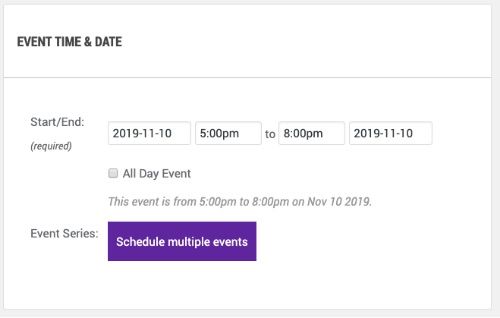
Event Time & Date field in event submission form.
Start/End options:
- One all day event
- One multi day event
- An event on specific day at a specific time
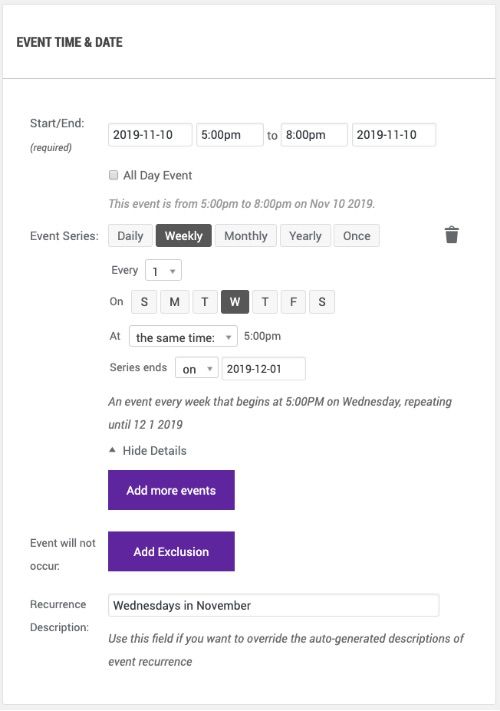
Event Series
- Schedule Multiple Events for an ongoing series of events in a range of days.
- Recurrence Description will append a note in the Events list. See below.
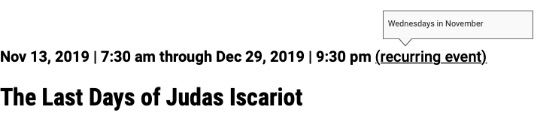
Recurrence Description appears on hover in the event listing, if applied.
Event Image
This image will appear in the event and in the modules that feature the event. If left blank, the event will not appear in modules that require images. Choose a 1600 x 900 px JPG/PNG under 750 KB in size.
Additional Event Image
This image will appear in the body of the event.
Event Categories
Choose from dropdown an Event or Key Date type (used for filtering events).
Venue Details
Indicate where the event is located. Contact website_feedback@hunter.cuny.edu to add a new venue.
Organizer Details
Choose from a dropdown list of organizers. Contact website_feedback@hunter.cuny.edu to add a new organizer.
Event Website
Add link to a website people may go to for more information about the event or the event organization.
Event Contact
Add who people should contact to get more information about the event itself.
Submitter Information
Add who the communications team should contact to get more information about the event submission.
Additional Fields
- Audience - Checkboxes to select who this event is of most interest to. More than one may be selected.
- RSVP - Enter either an email or website address for RSVP purposes.
- Custom Venue Label - to add additional location information
- Custom Venue Room - if there is a room the event will occur in
- Private Event - if checked event will not appear in the event listing
Event Cost
Leave blank to hide the field. Enter a 0 (zero) for events that are free or a dollar amount for paid events.
Get an Event Featured
To get an event featured on the Hunter homepage, or shared with another department, send an email to website_feedback@hunter.cuny.edu with a link to the article(s) and where you would like it featured or shared.
