View Your Transfer Credit Report (TCR)
Your Transfer Credit Report (TCR) is very important, it lists the courses that were received (Incoming Course) and approved or credit (Equivalent Course).
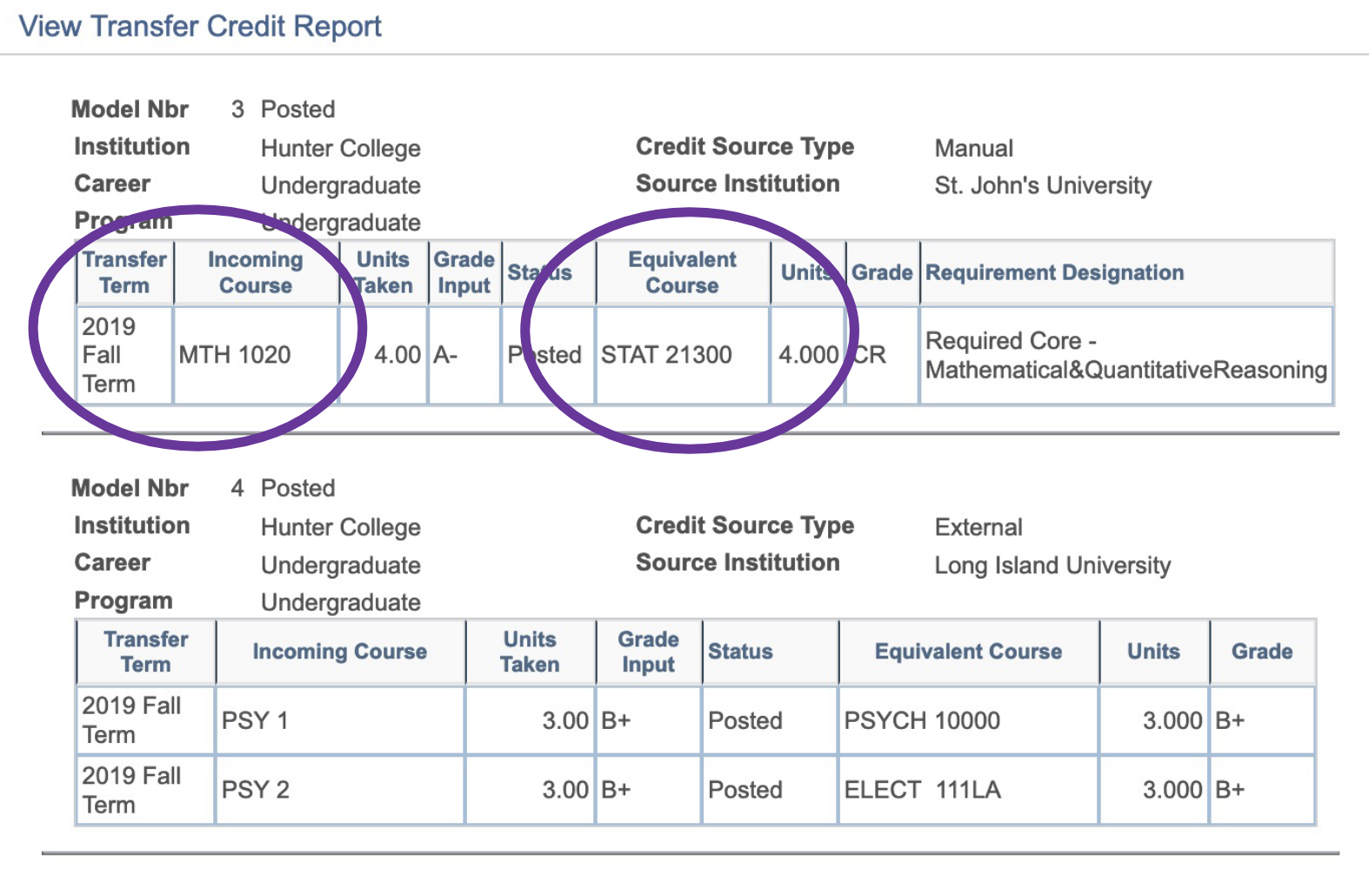 Log into CUNYfirst
Log into CUNYfirst- Select the Student Center tile
- Click on Academic Records tile
- Use drop-down menu, select: Transfer Credit Report, click on the right arrows ">>"
Update Your Transfer Credit Report (if needed)
Missing Credits?
- From a Prior School(s)*: Request an updated and official college transcript to be sent electronically to trceval@hunter.cuny.edu.
- Students enrolled in Fall 2022 semester classes outside of Hunter should wait for all grades to be posted on current school’s record before sending the final transcript to Hunter.
- Currently enrolled courses appear on Hunter transcript as “CIP = Courses in Progress” until the final transcript is reviewed by Hunter.
- Advanced Placement (AP) Credit: Request test scores from the College Board to be sent electronically to: trceval@hunter.cuny.edu
- AP Scores/credits do not transfer from prior colleges.
Don’t panic! Your assigned academic advisor will review and discuss your transfer credits at a subsequent meeting.
Need More Help?
Questions about transfer credits, course equivalencies, potential course adjustments, or checking on the status of missing credits?
Contact the Office of Undergraduate Admissions, Transfer Credit Evaluation email: trceval@hunter.cuny.edu

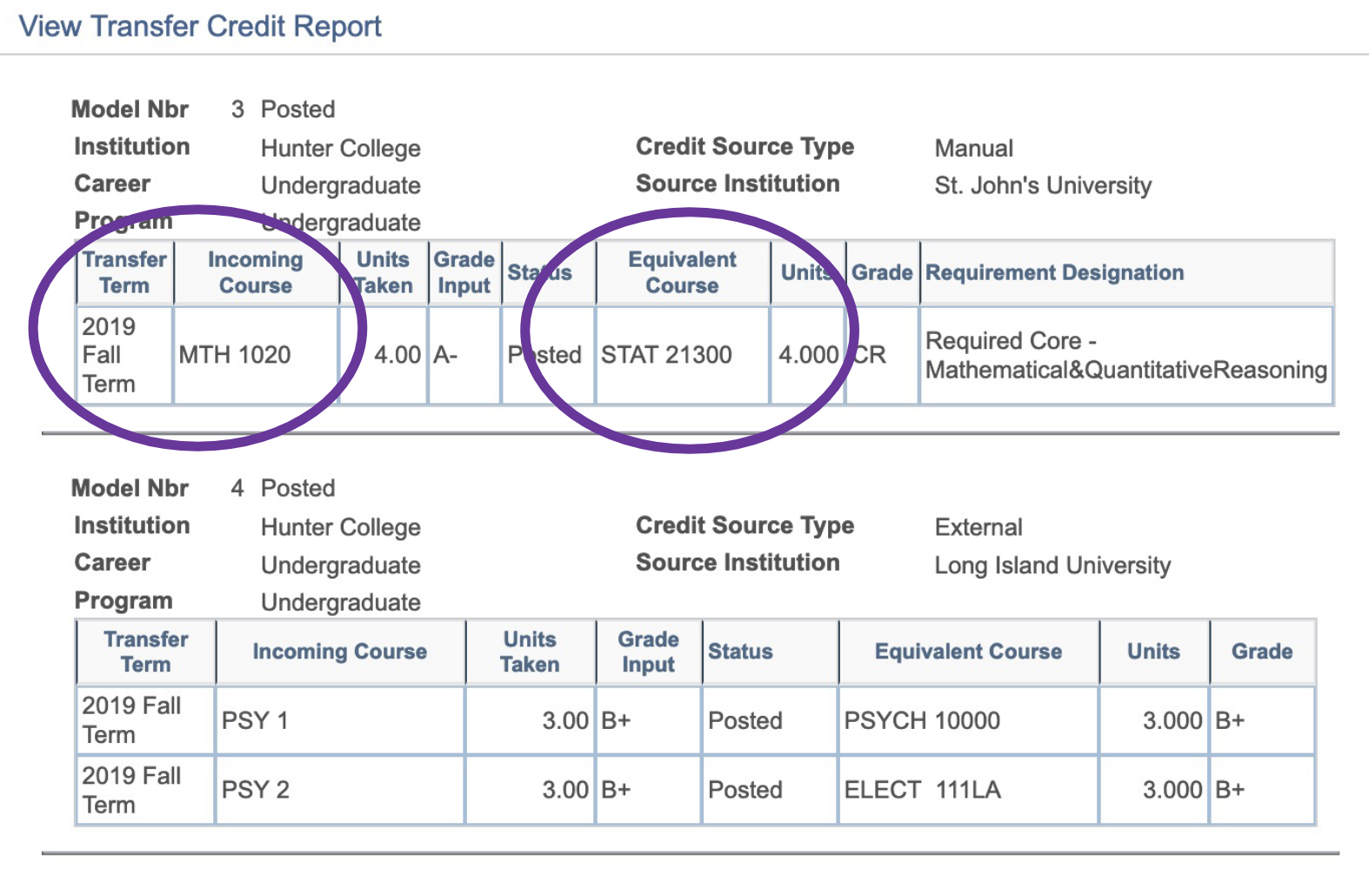 Log into
Log into