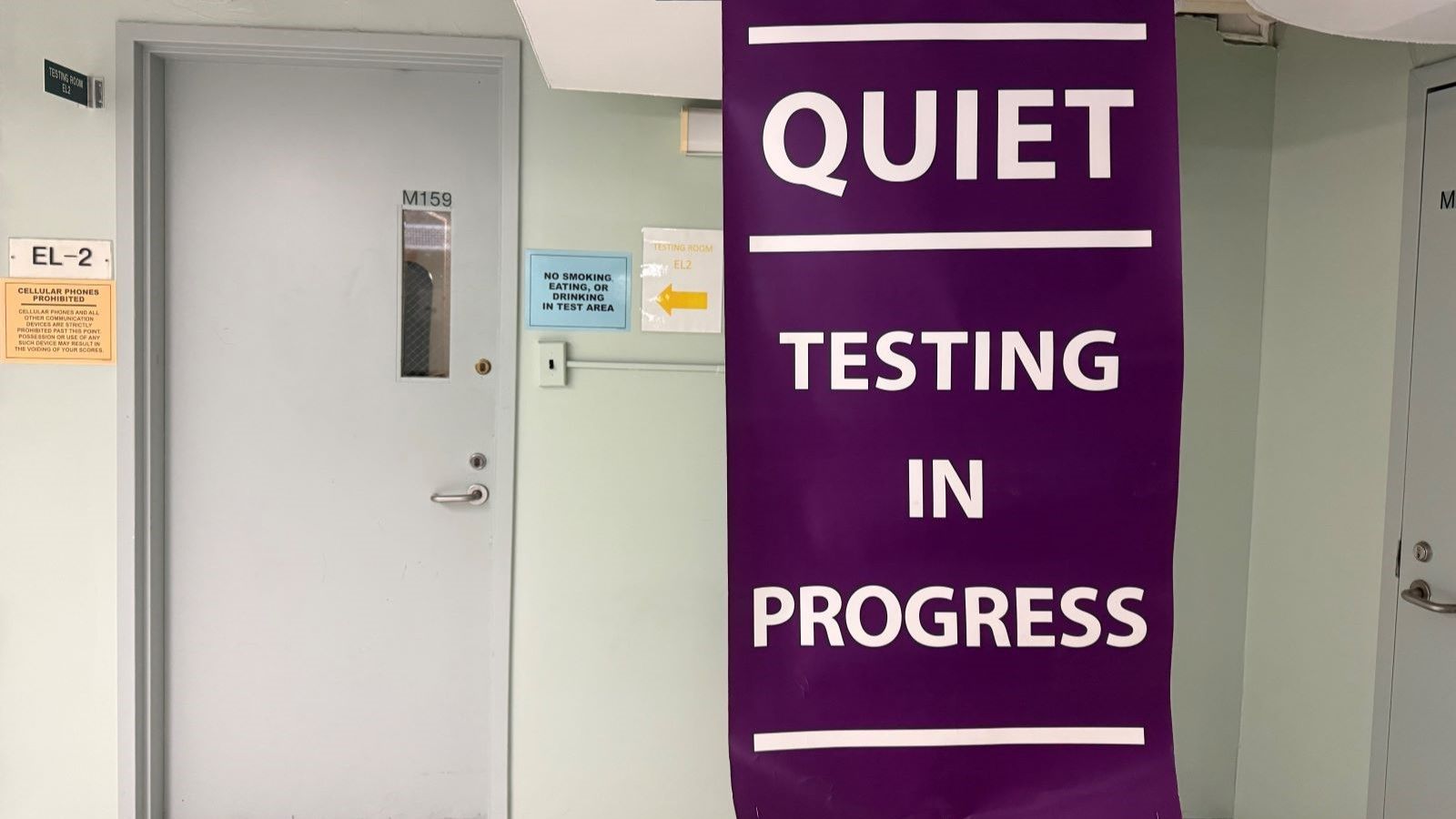Prepare for Your Exam
Make sure you have the necessary identification and devices for a smooth and secure testing experience.
- Photo ID: Ensure you have a valid, current government-issued physical photo ID (e.g., driver’s license, passport). Digital, photocopied, or faxed IDs are not accepted. For non-CUNY/Hunter exams, verify ID requirements with the exam provider.
- Device Setup: For remote testing, use a MacOS or Windows device. Devices such as Chromebooks, tablets, iPads, and smartphones (except for environment checks) are not permitted. Test your webcam, microphone, and Zoom compatibility at zoom.us/test. Ensure permissions allow screen sharing and remote control.
- Email: Leading up to the day of your exam, please always check your email and follow any instructions that we send.
- Testing Space: Arrange for a quiet, well-lit, private space free of distractions. Children are not permitted in the testing area or the Testing Center. No one other, other than the person taking the exam, is allowed in the room for testing.
- Punctuality: Students are to report 30 minutes prior to their scheduled exam to check in. Students, who are late to an in-person or remote exam, will be granted a 5-minute grace period.
- Restroom Use: Use the restroom beforehand to avoid disruptions.
- Special Accommodations: Only Hunter College students can submit requests for accommodations to the Office of AccessAbility. Requests must be arranged at least two weeks prior to the exam date. Late submissions may require rescheduling.