Search Knowledge Base by Keyword
Framework
This page includes:
- Framework Overview
- Page Templates
- Top of Page Modules
- Main Content Modules
- Left Column Modules
- Right Column Modules
Framework Overview
The Hunter website, which is powered by WordPress, is designed for maximum flexibility, readability and accessibility across devices. It includes a collection of templates and modules that define its layout and features. Here's an overview of the page templates and modules that Hunter editors and content creators can use to engage their audiences.
Templates
Templates are established page layouts that allow editors to bring in different kinds of navigation and content.
- Different templates have different modules available.
- Templates may be switched at any time.
- Different users will have access to different templates.
Modules
Modules are the flexible building blocks of the pages. Module options vary depending on the page template.
Page Templates
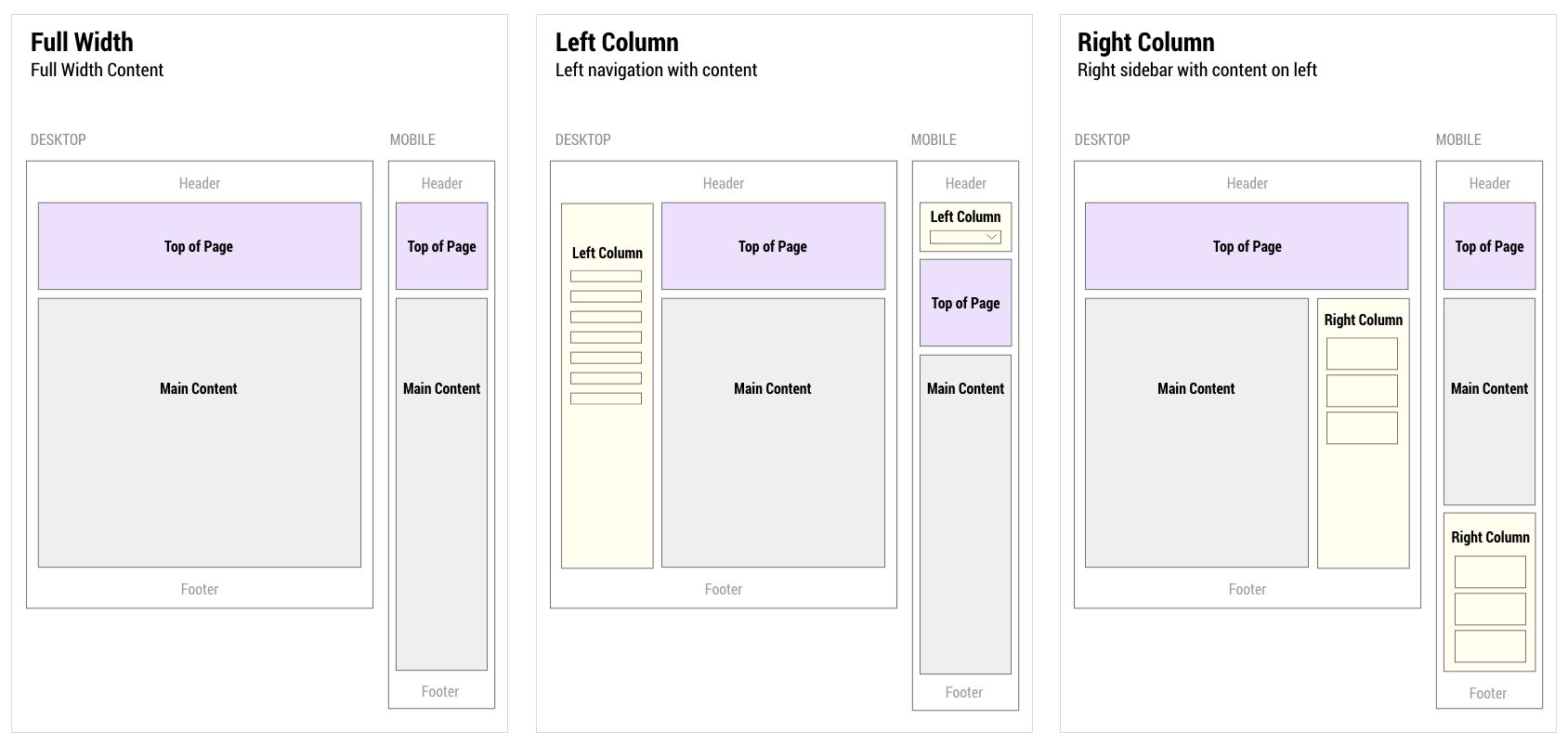
There are three main template types:
Full Width
Full width pages are best for landing pages as they stand out more and the modules are bigger. These pages can link to pages that include left navigation, if navigation is needed on subpages.
- Hunters Homepage
-
Full Width - Content
-
Full Width - School Landing
Left Column
When navigation is required, use left column page templates. Note left column pages may have a secondary level of sub-navigation as shown on the Presidents Initiative page.
-
Left Column - Content
-
Left Column - Events Archive
-
Left Column - News Archive
-
Left Column - Open Line
- Left Column - Profile
Right Column
When navigation is not required, but you would like to include additional information like news or events feeds on the sidebar, use right column pages.
-
Right Column - Content
-
Right Column - Events Archive
-
Right Column - News Archive
More information on Page Templates
Top of Page Modules
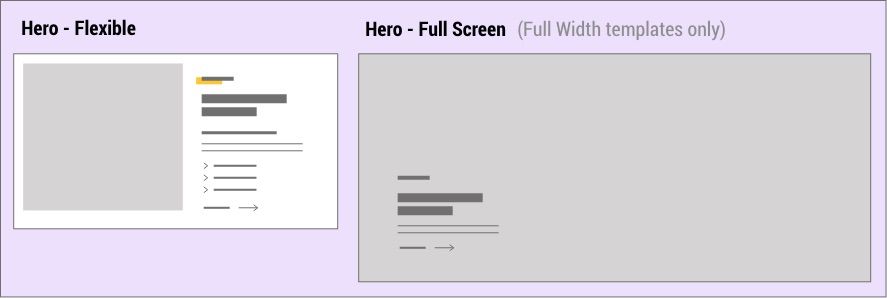
These are the 'hero' modules that appear at the top of the various Content template pages.
- Optional.
- Max of one module.
- Hero - Flexible allows for several options to vary the look of the page. Available on on Content page templates (Full Width, Left and Right Columns).
- Hero - Full Screen is only available on the Full Width - Content page template. Option to include one or more slides.
More information on Top of Page Modules
Main Content Modules
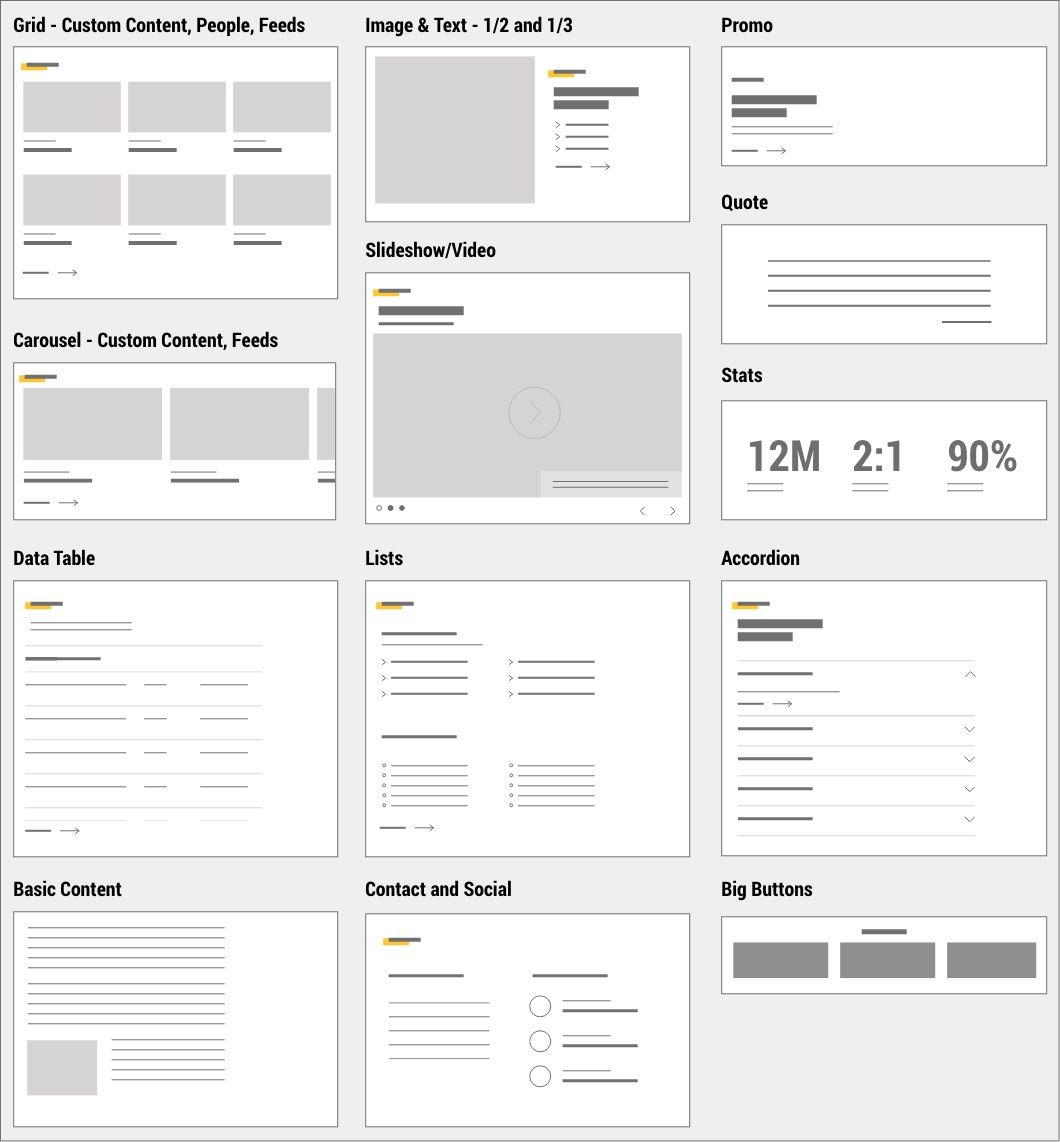
Main Content modules include several optional components allowing editors to create containers that fit their content needs.
- Modules may be dragged and dropped to change order.
- Max 15 modules per page.
- Modules may be repeated.
- Modules allow flexibility for headings, photo placement, background color, etc. depending on the module.
More information on Main Content Modules.
Left Column Modules

Left Column module is only available on Left Column page templates.
- Left navigation menus are created in 'Left Col Menus' in the WordPress sidebar navigation.
- Max 2 levels of navigation.
- Max 1 module.
More information about Left Column Modules and Menus
Right Column Modules
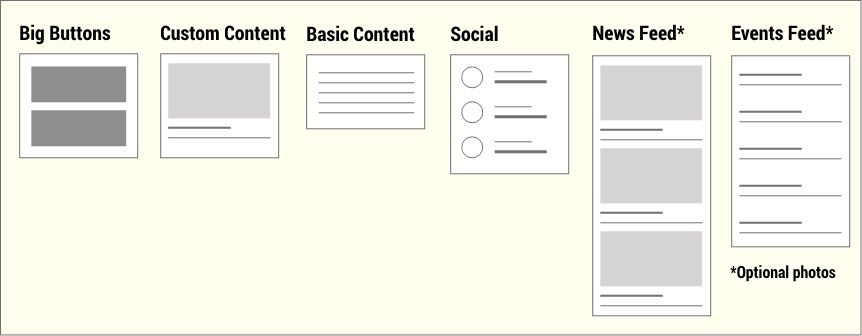
Right Column modules are only available on Right Column page templates.
- The modules are very similar to corresponding Main Content modules.
More information about Right Column Modules
