Search Knowledge Base by Keyword
News Landing
This page includes:
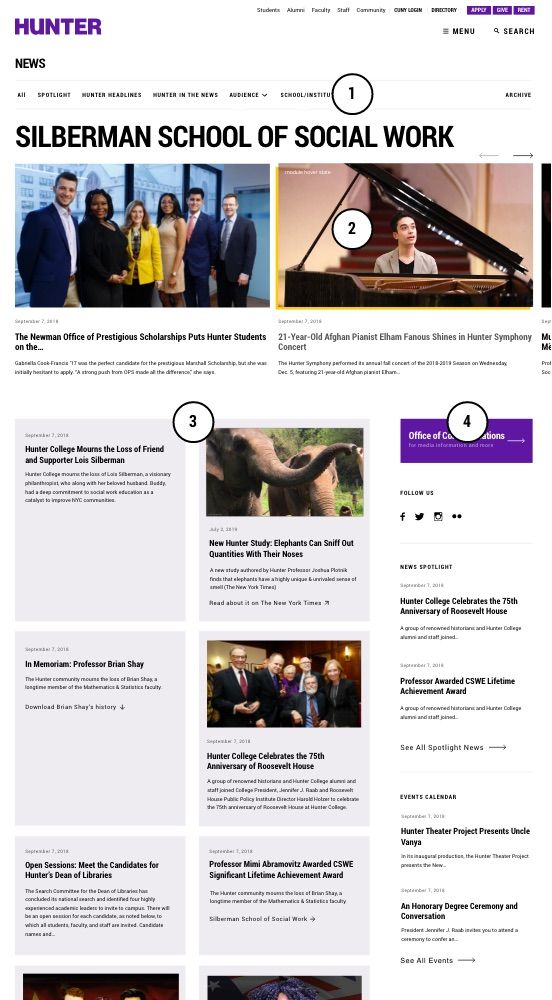
Hunter news landing page: #1 - filters, #2 carousel, #3 grid of recent news, #4 right column
News Landing Filters
Click on a filter (#1) and the news page refreshes, displaying only news in that filter chronologically by pub date, with the most recent articles first. Filters include:
-
-
- All News - all news stories approved by the site editors to appear on the news landing page
- Spotlight - stories selected by the site editors that represent Hunter's "greatest hits"
- Hunter Headlines - original full-length news articles created or approved by the site editors
- Hunter in the News - stories that promote Hunter-related content in a third party source or Hunter Institution (not yet in WordPress)
- By Audience -
- Students
- Alumni & Friends
- Faculty
- Staff
- Community
- By School/Institution -
- Arts & Sciences
- Education
- Health Professions
- Urban Public Health
- Nursing
- Silberman School of Social Work
- Roosevelt House
- Archive - links to the old archive pages on Plone until all news articles are migrated into WordPress.
-
How to configure the news menu filters
News Landing Carousel
A carousel (#2) displays a collection of the most recent stories within a feed/filter. If an article does not have an associated image, the article will not display here. This is an automated feed.
How to edit what content goes into the carousel
News Landing Main Content
All news articles are displayed (#3) in the grid except for those that already appear in the carousel at the top. The grid shows 20 articles with buttons at the bottom to display ‘More Articles' or to 'Back to Top'.
News article modules display:
-
-
- Photos - if the article has an associated photo
- Article publish date
- Article title
- Article blurb - There is a separate field in the WordPress CMS for the blurb. If the field is left blank, the first 150 characters of the article will display with an ellipse.
- Articles that have associated documents, or link to outside websites, will be displayed with a larger call to action link and arrow at the bottom of the module.
-
How to add an article to a feed
Right Column
The News landing right column (#4) is managed in News / News Options and can only be edited by Site Editors.
How to configure the right column
