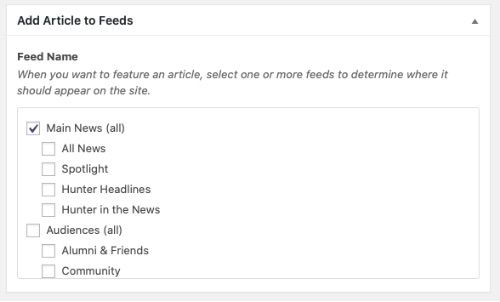Search Knowledge Base by Keyword
Tour of a News Article in WordPress
Tour of a News Article
WordPress News content has its own section in the left nav of WordPress. Annotations in screenshot examples are referred to in descriptions below.
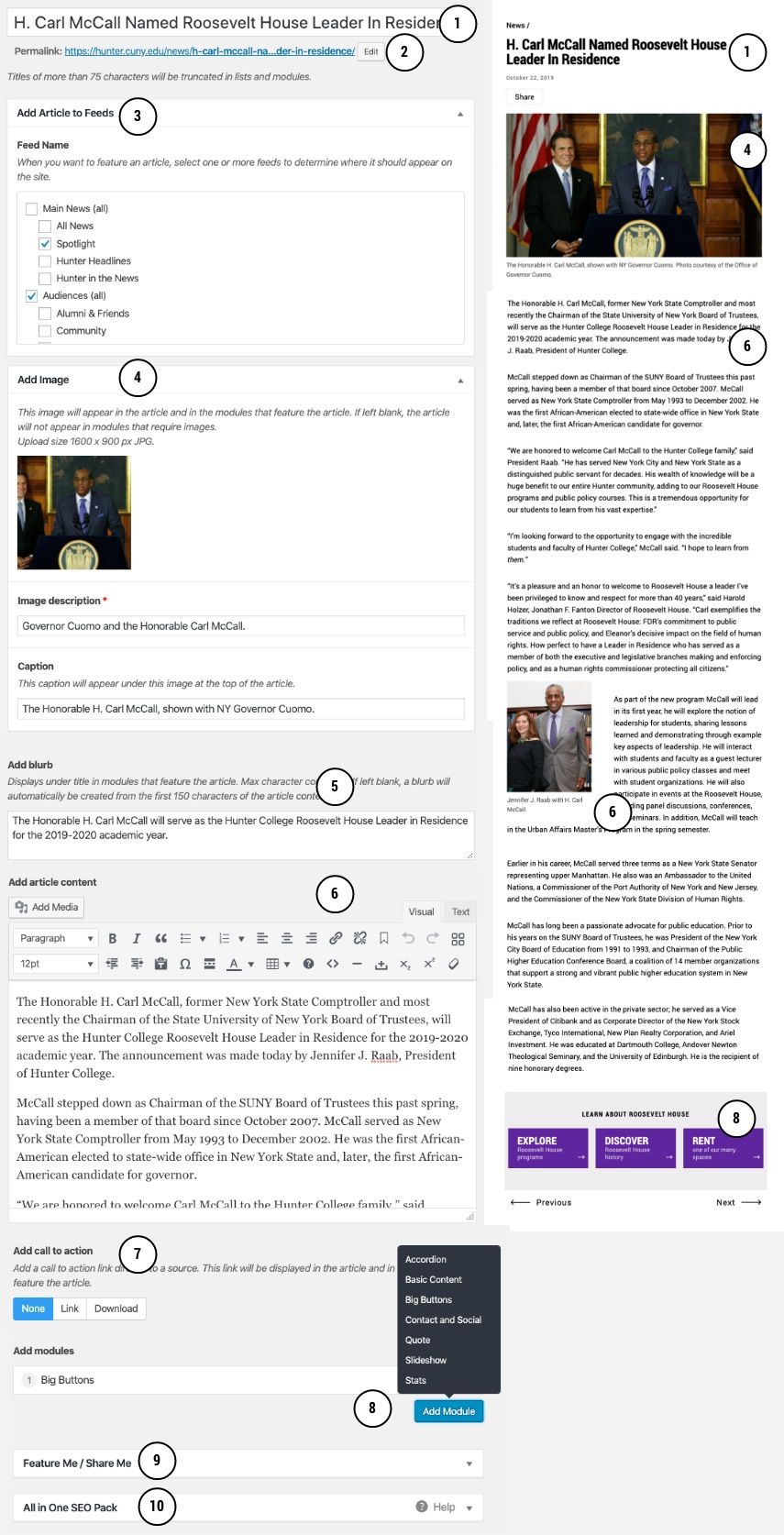
News Article in CMS displaying article title (#1), permalink (#2), feeds (#3), image (#4), blurb (#5), article content (#6), call to action (#7), modules (#8), feature me / share me (#9), and SEO Pack (#10).
WordPress Fields
Note: Content modules may be dragged into a different order.
Article Title
The Article Title (#1) will be displayed as the H1 at the top of the page. Suggested character limit is 75. Titles of more than 75 characters will be truncated in lists and modules.
Permalink
Permalink (#2) is the URL that is automatically created when an article is published.
Add Article to Feeds (Site Editors Only)
News feeds (#3) determine where an article will appear on the site. For example, if an article is selected to go in Spotlight, it will show up in the Spotlight news feed modules.
Note: If the top level feed is selected, noted with (all), the article will appear in all feeds in that section regardless of what is checked in the subcategories. In the example screenshot above, Main News (all) is selected, so the article will appear in all news, including Spotlight, Hunter Headlines and Hunter in the News.
More about Feeds and Feature Me / Share Me for Site and Section Editors.
Add Image
Adding an image (#4) or photo will allow an article to appear in News Feed modules. Photos are optional, but if the article has no photo, it will not appear in modules that require photos, like the top carousel on the News page.
Size - Upload size 1600 x 900 px JPG.
Alt-text - If a photo is chosen, alt text that describes the photo is required. Alt text is read by screen readers to users who are visually impaired.
Add Blurb
A blurb (#5) is a short description (150 characters) of the News article that can be pulled into modules on pages. It does not display on the article page itself.
If the blurb field is left blank, the first 150 characters of the article content field (#6) will automatically display in main content lists and grids, and the first 75 characters will automatically display in right column lists.
Add Article Content
Main article content (#6) goes here. Additional images with captions may be added. Image sizes in content are flexible.
Add Call to Action
A Call to Action (#7) can link to a WordPress article or download a file from the WordPress site. Use descriptive copy in the link text so users know where they will be going (e.g. “Get Tickets to Uncle Vanya Today”). Link text should be title case. Max character count is 75.
There are two link options:
Links
- External: Use for links to third party sites (e.g. New York Times) or for links to Hunter sites that are not on Hunter’s WordPress site (e.g. Roosevelt House). NOTE: When writing link text for links that go to third party articles behind a paywall, please add: "(May Require a Subscription)".
- Internal: Use for links to pages on Hunter’s WordPress site (e.g. Open Lines).
Downloads
- Use this for files that are downloaded from Hunter’s WordPress site. Link text should reference the download action and the file that will be downloaded (e.g. “Download Hunter’s Sustainability Report). Use title case. Max character count is 75.
Note: This must be a file that has been uploaded to the WordPress Media Library. When linking to a file on another website or to a Hunter file that has not yet been migrated to Hunter’s WordPress site, link to the page using the External link option mentioned above.
Add Modules
For additional content, these modules (#8) can be added to the page:
- Basic content (including additional photos)
- Big buttons
- Contact and Social Networks
- Quote
- Slideshow - image or video
- Stats
Feature Me / Share Me (for Section Editors and Contributors)
Feature Me / Share Me (#9) can be used by Section Editors who want their article to be featured on Hunter’s main News page or elsewhere on the site outside of their section. Select one or more options to request it be considered by the Site Editors for those areas. Note that articles added to other sections area will be editable by that section’s editor.
More about Feature Me / Share Me for Site and Section Editors.
SEO (Search Engine Optimization)
For SEO (#10) a Meta Title will be automatically created by WordPress from the article’s title. However, it's important to check the character count and override it by copying and pasting the article’s title into the Meta Title box and confirm that it’s less than 60 characters. Shorten if necessary.
Copy the blurb (or first 150 characters of the article) into the Meta Description.
More about SEO.