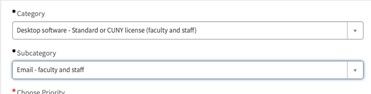All faculty and staff are required to:
- Set up Multi-Factor Authentication. This extra verification to access your Microsoft Cloud account will help secure your work files from unauthorized access.
- Understand what types of data to secure to maintain the privacy and confidentiality of students, faculty, and staff. Read and understand these policies and standards:
- Remove and do not send Personal Identifying Information (PII) from the email you plan to transfer to the cloud. Examples of PII include Social Security Numbers and Passport Numbers.