Search Knowledge Base by Keyword
Feature Me / Share Me
This page includes:
What is Feature Me / Share Me
There are two different kinds of requests available to Section Editors for News articles:
Feature Article in a Hunter News Feed
This requests that content be placed in feeds such as Spotlight and Hunter Headlines, which appear on the most prominent pages of the Hunter website, including the main homepage. Content must meet the site’s highest standards for quality and relevance, and Site Editors will be discriminating when granting or denying permission to feature content in these feeds. See more information about the criteria for Feeds below.
Share Article with Another Site Section
This requests that content be placed in other Site Sections, and sets up a relationship where Section Editors can host and edit each other’s content. Site Editors still determine whether to grant permission. Once it is granted, any Section Editor who has that content in their Site Section can edit it - or delete it. Any changes made to content will change it globally. See more information about the criteria for Site Section below.
How Feature Me / Share Me Works for News Articles
- After Section Editors create a News article in the CMS to display in their section, they can request that it be featured in additional areas of the site by checking off relevant Feed or Site Section boxes in the CMS.
- Site Editors view these requests in the CMS and decide whether or not to place the article/event in the suggested Feed or Site Section.
- Once a Feature Me request has been reviewed, Site Editors then uncheck it from the Feature Me field in the CMS, which is an indication to the Section Editor that the request has been reviewed and acted upon.
How to Get Events Featured and Shared
- To get an event featured on the Hunter homepage, or shared with another department, send an email to website_feedback@hunter.cuny.edu with a link to the event(s) and where you would like it featured or shared.
For Section Editors
Some of the news and events Section Editors create may be relevant to other sections of the Hunter website. For example, a Chemistry Department faculty member winning a major grant or award is also newsworthy to the School of Arts and Sciences, or two departments may co-host an event.
Feature Me allows Section Editors to request that their content be featured in other relevant areas. The review and approval process is highly discriminating, and Site Editors who receive these requests will make determinations about whether to grant or deny them based on the following criteria.
Criteria for Being Featured
Hunter News Feeds: Content must be well-written, well-researched, and contain all required elements including a strong title, blurb, photo, SEO, etc. Most importantly, it must promote an important Hunter milestone or achievement, appeal to a broad audience and be relevant to that particular feed (See News Landing Feeds for definitions). In memoriam stories about individual faculty members, for example, may not qualify.
Site Section News: Similarly, content must be well-written, well-researched, and contain all required elements. It must also be highly relevant to the Site Section you want it to be featured in. Ideally, a relationship has already been established between you and the Section Editor with whom you want to share content because of past or ongoing collaborations, and requests for sharing news or events won’t be a surprise.
Note: Please think critically about the relevance of the content before submitting a Feature Me request.
Steps to Request Content be Featured
- Open the news or event in the WordPress CMS.
- Locate Feature Me on the CMS page.
- Consider the options.
- Site Section: By checking a Site Section box you will be sending a request to the Site Editor that your news or event be made available for display and editing by that specific section’s Section Editor.
- Feeds: By checking a Feed box you will be sending a request to the Site Editor that your news or event be displayed in that specific Feed.
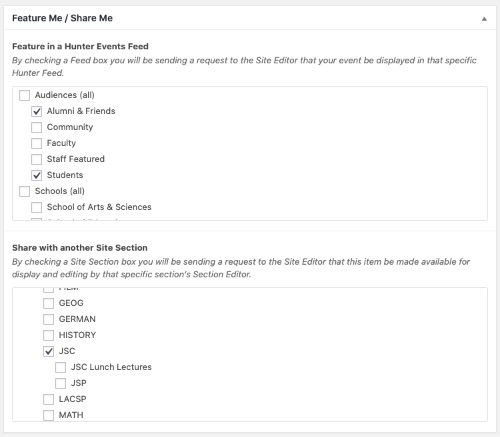
- Once you’ve made your selection, publish the story. Your request will then appear in the Feature Me column in the CMS, where it will remain until it is reviewed by Site Editors.
- Section Editors will know that Site Editors have completed their review when the Feature Me selection has been removed in the CMS. At that point, Section Editors will see a requested site section appear in the Site Section column and/or the requested Feed appear in the Feed column. If the Feature Me column is empty and the requests do not appear in those columns, the request has not been granted by the Site Editor.
If you have questions about whether to feature an article or event, or about its status, email news@hunter.cuny.edu.
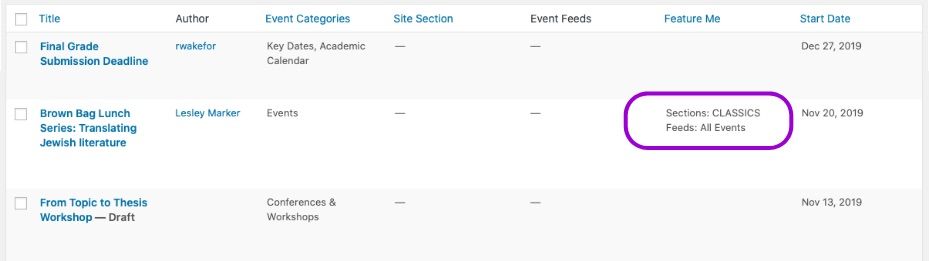
What If You Find Another Section Editor's Content in Your Site Section?
If another Section Editor requested a news article or event be added to your Site Section, it will appear automatically in your list of news or events. Hopefully, you already have a relationship regarding this piece of content (e.g. you are cohosting the event).
TIP: An easy way to check for this content in the CMS, is to click on the Site Section header on the list of News and list of Events pages. This will sort these lists to show you which Site Sections the content is located in. Most of your content will only list your Site Section. Shared content will have more than one Site Section listed.
When you find this content:
If you want this content to appear on your Site Section pages, you do not need to do anything else. It will appear in your news or event modules (assuming you already have those modules/templates on your pages).
If you do not want this content to appear on your Site Section pages, you can open it and uncheck your section from the Site Section module in the right column and Publish to save the change. This will remove the content from your Site Section and it will not appear on your pages. You will no longer have access to this content.
IMPORTANT: If you edit or delete content that is in more than one Site Section, those changes will impact the content globally, including other Site Sections. This content is shared, and is not your own copy. If you do not want the content, remove it from your Site Section (see above) rather than delete it.
If you have questions about why the content has been added to your Site Section, you can contact the Site Editors at news@hunter.cuny.edu or the Section Editor of the other Site Section/s listed for that piece of content.
For Site Editors
Only Site Editors and Admins have access to the overall Hunter feeds and Site Sections and can grant this access.
Feature News
Site Editors should review News content regularly for any Feature Me requests. Clicking on the Feature Me column header will filter the list for those requests.
When they find content with a Feature Me request they should:
- Click Edit to open the article/event to review the request.
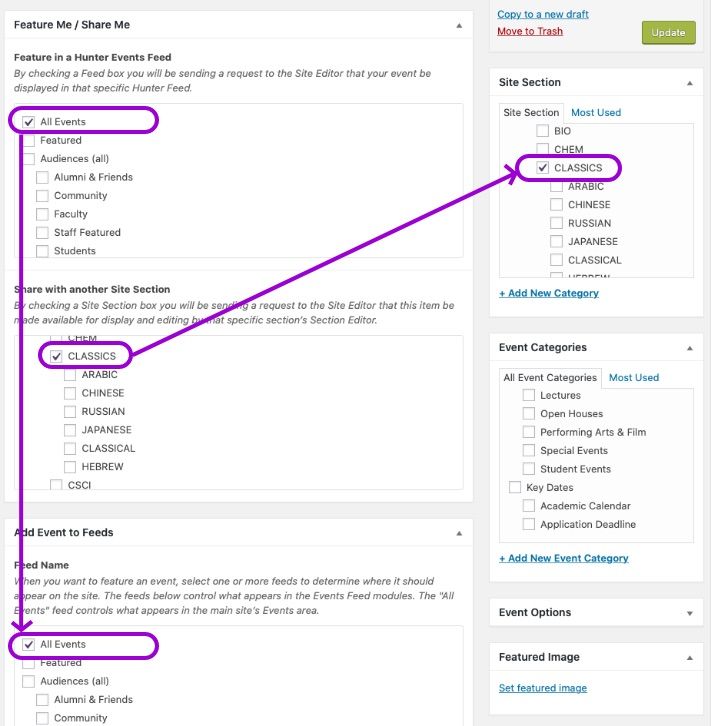
- Review what items the Section Editor requested in the Feature Me module. Don’t forget to scroll down to review all requests!
- Determine if the request is appropriate. All requests do not need to be granted. If the content is weak, missing key elements, or isn’t relevant to the Site Section’s audience or the Feed’s criteria, the request should be denied.
- If approved, make these edits:
- Site Section - Check the requested section(s) in the Site Section module in the right column of the WordPress CMS.
- Event Feeds - Check the requested section(s) in the Add event/news to feeds module.
- If there are any questions about the request or any revisions needed before the content can be featured, contact the author of the content and/or the current Section Editor/s.
- If not approved, move on to the last step of clearing the request.
- If approved, make these edits:
- IMPORTANT: Selecting a parent feed (e.g. Audiences (all)) does not put the article in a child feed (e.g. Alumni & Friends). If you want the article to appear in child feeds, check the respective boxes too.
- When finished, uncheck the Feature Me selections. This is how other Site Editors and Section Editors will know their request has been reviewed and processed.
- Be sure to Update the page.
Feature Events
Site Editors should review event requests from website_feedback@hunter.cuny.edu content regularly for any content that has been requested to be featured. Follow the same process above to add to feeds.
In addition, Site Editors should review Events for requests. Clicking on the Feature Me column header will filter the list for those requests.
