Calendar of reminders:
Online Teaching Best Practices
Hunter College instructors who are teaching online can use this calendar of reminders to make sure their courses are running smoothly.
Start of the Semester
1. Have you copied your course successfully?
Make sure that:
- There are no duplicate items in the navigation menu.
- The Discussion Board has no posts from previous semesters.
- There are no empty folders in the content areas.
- Links for students to submit assignments, to take quizzes, and to respond to surveys are active.
2. Are all items in your course legible and accessible?
Make sure that:
- All text in Brightspace is in a consistent font, size 12 or bigger.
- No essential content requires more than three clicks or is buried too many levels deep in the course.
- All text color in Brightspace is black (see below for examples).
- All images and weblinks have "alt tags" describing them.
- All videos have captions.
- You follow the guidelines for best practices in creating accessible content.
- You check all Microsoft Office documents that you create using the built-in accessibility checkers and correct any issues that you find.
For more information about making content accessible, please see the CUNY IT accessibility website.
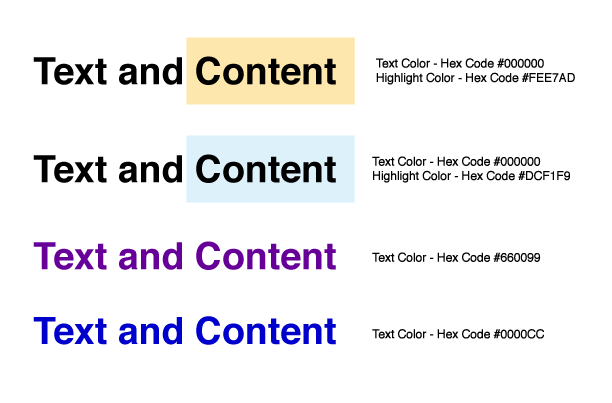
Examples of ADA level 3 compliant colors.
3. Have you posted a welcome video in a Welcome, Orientation or Getting Started folder?
Make sure it:
- Tells students where to go for tech support, course-related questions, and course policies.
- Guides students towards reviewing the syllabus and noting major course deadlines in their calendars.
- Reminds students to acknowledge reading the Academic Integrity Policy.
- Tells students to conduct a browser test to ensure Brightspace compatibility.
- Tells students to self-check their skills using Brightspace through the "Getting Started in Brightspace for Students" course.
- Informs students where to find assessment rubrics, and how they will be applied to their assignments.
- Is warm, inviting, and most importantly, exudes your personality, which will promote student/professor engagement.
4. Have you made the course available?
Make sure that:
- The course is open two weeks before the semester starts.
- Students can access, at minimum, materials for week one.
- Students can find the syllabus.
- Students can find your contact information.
- The current announcements are available, and announcements for later in the semester are not available.
5. Are all the materials current?
Make sure to:
- Review all web links and course links and update any links that are no longer working.
- Go through your course content and check it for relevance and currency.
- Change dates of the weeks in the syllabus and weekly modules if you have them listed.
Mid Semester
1. Have you been maintaining a strong instructor presence in the course?
Make sure that you:
- Respond to students' emails within the time stated in the syllabus.
- Guide students through course content by introducing new material and making connections to previously learned material.
- Stay active in the course by posting announcements, sending reminders of deadlines, and participating in discussion boards.
- Monitor discussions and enforce rules of netiquette.
- Invite students to online office hours.
- Reach out to individual students who are missing or falling behind.
- Direct students to technology help when appropriate.
2. Have you been helping students self-monitor their progress in the class?
Make sure that you:
- Give frequent, low-stakes assessments.
- Give meaningful and prompt feedback on student assignments.
- Keep grades up-to-date.
- Direct students towards viewing their grades and reflecting on their learning.
3. Have you asked for feedback from your students?
Make sure that:
- You have made feedback surveys available to the students (e.g., in week four and week eight).
- You make reasonable adjustments to the course based on student feedback.
4. Are you guiding students through long-term or group projects?
Make sure that you have:
- Given clear instructions and concrete outcomes.
- Set reasonable milestones and required deliverables.
- Offered opportunities to discuss projects individually or as a group in online conference rooms.
End-of-the-Semester
1. Have you encouraged students to complete the course evaluation survey?
Make sure that:
- You have posted the link in the last weekly module of the semester.
- You have posted an announcement reminding students about it.
2. Have you graded all the assignments?
Remember that you can:
- Give feedback in audio or video format instead of, or in addition to, written text.
- Speed up the grading process and show students how they scored according to a set criteria by using rubrics.
3. Have you ended the semester with a wrap-up activity?
Consider asking students to:
- Write reflections about what they learned in an assignment.
- Post recommendations for future students of this course in a discussion forum.
- Say good-bye to each other in a discussion forum.
4. Have you made preparations for the upcoming semester?
While the semester is still fresh in your mind, you can:
- Note activities, materials, or technologies that worked well or those that did not work well.
- Mark up instructions that need revising.
- Take down resources that are obsolete.
- Review suggestions that students have offered throughout the semester.
5. Have you completed final course management tasks?
Make sure you have:
- Submitted students' grades.
- Posted a cordial farewell announcement.
