Search Knowledge Base by Keyword
Feeds Overview
This page includes:
Feeds Overview
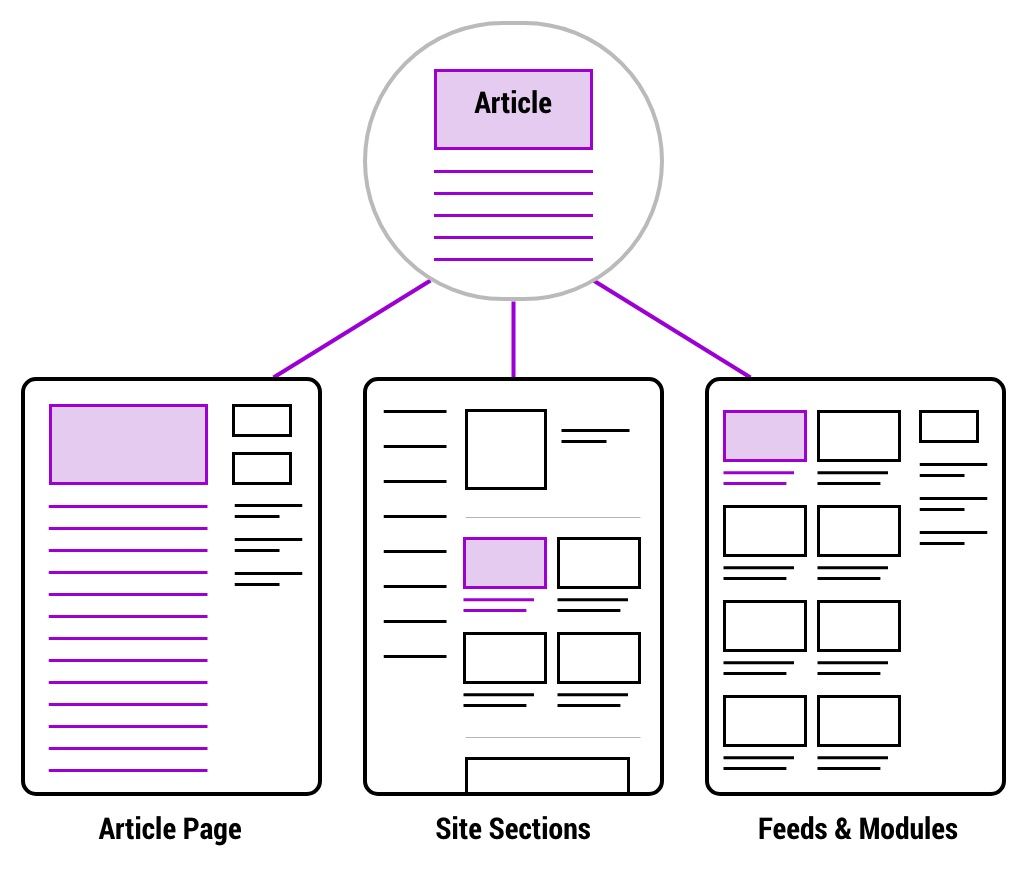
Example diagram of how article content is displayed across the website.
Feeds are collections of content where one entry in the CMS that can be pulled into one or more site pages. This allows content to be edited in one place and the changes to appear immediately everywhere that content appears.
Feeds are displayed in
- Individual content pages - content that is pulled into feeds. When new content is created it would automatically be pulled into a feed.
- Site sections - Site sections can use Left or Right Column templates to pull an entire feed. This would allow a site section to display it's own News, for example.
- Feed modules - pulls most recent content from feeds, call-to-action link to view all (in the site section)
Hunter Content that Use Feeds
News
Site editors use the News Feeds to curate the main site News area and modules that use the News Feeds throughout the site.
Events
Site editors use the Events feeds to curate the main site Events area and the modules that use the Events Feeds throughout the site.
To get an event posted on the Hunter website, it must be submitted through the Event Submission Form. Submitted events will be reviewed by the Hunter communications team and posted when appropriate.
People
People profiles appear in faculty and staff pages on the Hunter website.
Courses
Site Editors add Courses to the site. Are a way for schools to highlight their courses, but the official Hunter Course catalog is always the default.
Open Lines
Site Editors add Open Lines to the site. The latest Open Line can be added to a Site Section using the Left Column - Open Line template.
Sharing Content with Other Section Editors
Section Editors may request that their content be featured in other relevant areas of the Hunter website, beyond just their section, through the Feature Me/Share Me tool in the WordPress CMS. The review and approval process is discriminating, and Site Editors who receive these requests will make determinations about whether to grant or deny them based on certain criteria.
See Feature Me / Share Me for more information.
